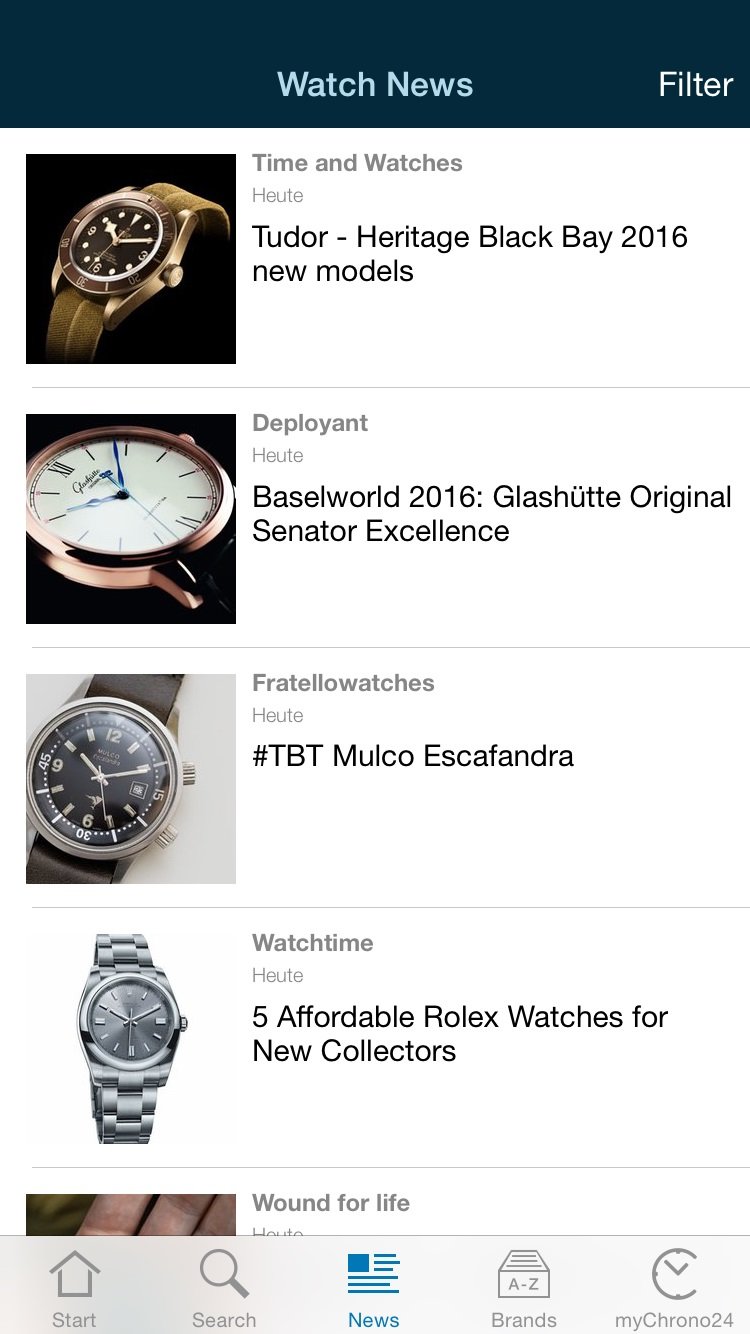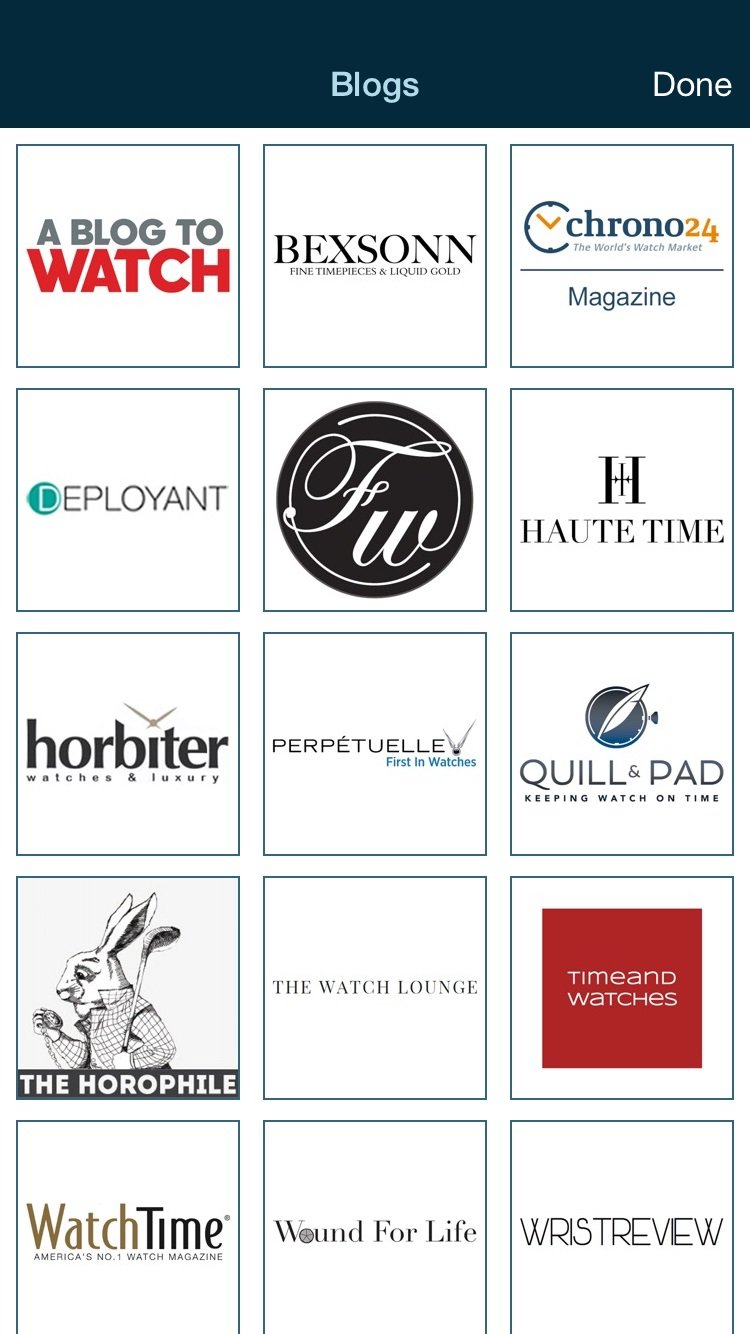Chrono24’s New iPhone App – Watch News From Blogs and On-Line Magazines
Until now the only well-known mobile app to feature various watch blogs and on-line watch magazines was Watchville. After Fratello Watches left Watchville, Chrono24 let us know that their app would be featuring an integrated overview of watch articles from various websites, including ours. A solution without ‘removing’ our advertisements (hey we need to make a buck), without incorporating their own advertisements and one that gives us a ‘visit’ for every actual read article. Music to our ears, especially since the Chrono24 app is widely known and used by hundreds of thousands of people.
On the 15th of March, the new version became available in Apple’s AppStore. If you already have the older version make sure you hit update so you can will the latest version. At this moment, Chrono24 has three apps, one for iPhone, one for iPad and one for Android users. This new feature however is still under improvement so at the moment it is available for the iPhone app only. No iPad or Android support yet.
However we have been told that they are already planning on the new and updated versions for the other two applications as well. After the iPhone they will probably launch this on the iPad app and soon after that comes the Android too. So no worries if you don’t have an iPhone yet, you will soon enjoy this feature on your device.
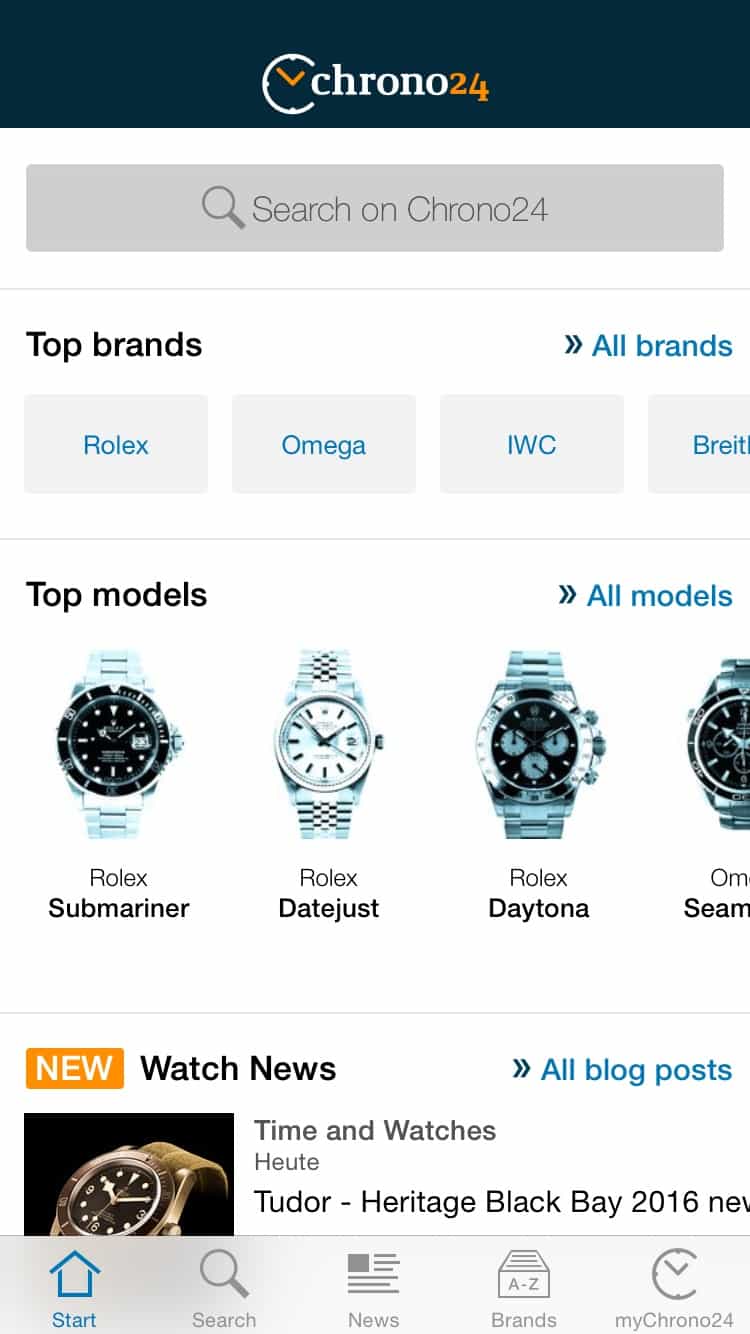
Once you launch the app at the bottom of the screen you find the main menu icons such as: Start, Search, News, Brands, and myChrono24. If you click on “News” you’ll get redirected to a new page where you can see a list of all the article from the various blogs and websites who are featured by the app.
Chrono24 included 15 major on-line publications, names like aBlogToWatch, Quill & Pad, Wound For Life, WatchTime, Bexsonn and yours truly of course, just to name a few.
If however you do not want to read every blogs’ article you can click on “Filter” on the top right corner. This will lead you to the list of current publications. By tapping on the logo the name becomes faded and if you then submit your choice by tapping “Done” again on the top right corner you will be taken back to the news feed.
This time content from the websites you selected will not be shown to you. Just choose the article you want to read, and you will be shown the WebView, the original version of the article as it appears on the actual site of the publication. Simple as that.
You can download the app for free, if you do not have it yet, under this link. It is available close to 30 languages with many useful added features. Have fun using it and reading Fratello Watches on the go. And while you are there, check some of the watches listed on Chrono24! You might find something you like ; – )