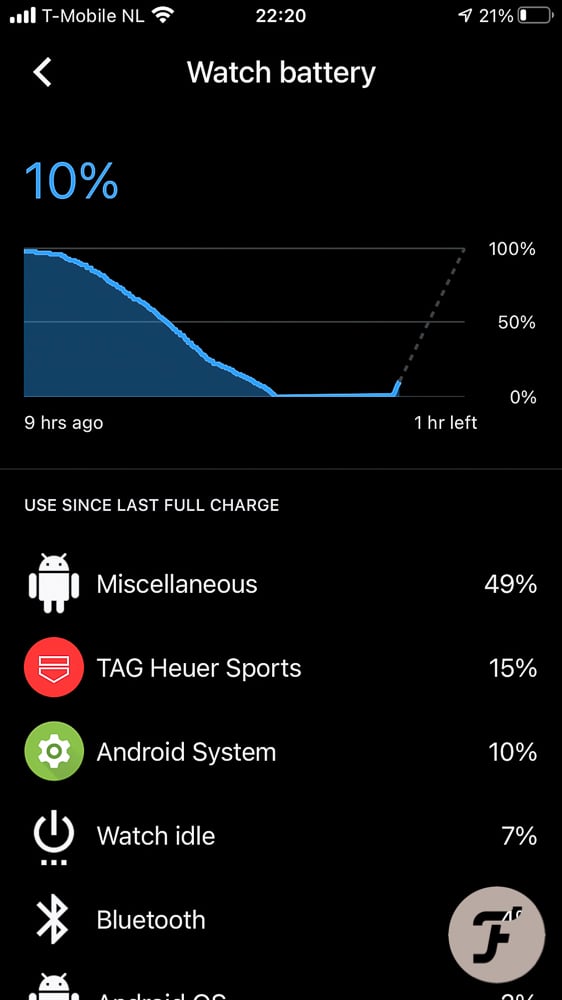Wearing The 3rd Generation TAG Heuer Connected Watch
There’s always been a bit of hostility between smartwatches and watch aficionados. And yet, although I call myself a watch lover, I don’t experience this negative feeling. And so it wasn’t too much of an effort to wear the TAG Heuer Connected for a few weeks daily. Mostly, I enjoyed using it as a regular watch and as a stopwatch for cooking purposes. But using it as an activity tracker as well, and as a notification center was an interesting experience. I’d like to share my thoughts on that below.
Who would have thought that the TAG Heuer connected would have made it to its 3rd generation? TAG Heuer first tested the water in 2015, becoming one of the first major luxury brands to dive into this new arena. Skeptics abounded. And, to be quite frank, even TAG Heuer seemed a bit unconvinced by the Connected’s chances itself.
There was even the offer to change the smartwatch module for a mechanical caliber after a while, transforming the watch into a more or less regular Carrera Chronograph. An often heard controversy against luxury smartwatches — that the life span of a luxury product normally exceeds that of an electronic device by multiple times — was adequately warded off by this. But it made clear as well that TAG Heuer produced and constructed its smartwatch with all the experience and Swiss know-how that went into the rest of its collection.
TAG Heuer Connected Watch
I’ve been enthusiastic about smartwatches from the beginning. Not as a substitute for any regular serious watch, but as an information center in addition to a regular watch. Wearing it, more or less as a remote screen for my smartphone, on my right wrist. But this is different. The TAG Heuer Connected is meant as a serious regular watch and a digital information center simultaneously. I can’t see my Apple Watch as a real watch, but the TAG Heuer Connected certainly is one.
So it was a bit of a weird experience: the TAG Heuer Connected on my left wrist, plus the Apple Watch on my right wrist at the same time. Normally, notifications just come in on my right wrist; now, they came in on both, almost simultaneously. But except for the strange experience, it offers a neat possibility to compare things at the same time.
In general
When unpacking, there’s no doubt; the TAG Heuer Connected is a proper sports watch. A 45mm stainless steel case, mine sporting a sporty rubber strap with a folding buckle. The flat crystal appears to be sapphire, the fixed bezel with minute scale is made of ceramic. The watch weighs-in at 110 grams. These all are serious sports chronograph specifications. There’s nothing about this package that reminds me of a disposable electronic device.
TAG Heuer offers the 3rd edition of its smartwatch in eight versions. Five of them in stainless steel — with either a steel or ceramic bezel — and three in grade 2 titanium. Two options come with a DLC-coating. One of those black editions happens to be a special Golf edition, for fans of both kinds of links…
There’s a choice between steel bracelets — for the steel models — and rubber straps with folding buckles, for all of them. Sporting a quick-release strap/bracelet system, there are various options to pimp your connected TAG Heuer, including leather straps. The quick-release system is extremely user friendly, but to attach non-native straps would be almost impossible.
So this is a big difference from many other smartwatches. You feel that you’re putting on a proper, serious watch. And then, it appears to be a smartwatch. Important in that case, of course, is how the watch functions as a regular watch.
The TAG Heuer Connected as a regular watch
For a watch used as a timekeeper, the dial, of course, is essential. For its attractiveness as well, by the way. And that’s — besides the substantial case — something TAG Heuer got extremely right with this 3rd edition of the Connected watch. The dial, in this case, the screen is unbelievably crisp and clear. The 454×454 pixel, 326ppi, OLED display is almost able to mimic a physical dial and hands.
There are many dials to choose from. TAG offers eight dial styles in its dedicated app. All of them have adjustable colors and displayable functions. The most classic dials (or displays, if you prefer) attracted me the most. They come as classic as a Carrera chronograph, or just as a three-handed watch with date indication. After trying a few, I ended up with a dial named Helios and choose a blue background, a red second hand, and two smart indicators. And that’s the face you’ll see above. Other displays include the Orbital, with almost psychedelic graphics, to the Synopsis, enabling up to six smart information indications.
Besides the dials TAG offers in its app, other dials can be downloaded from third parties through the Google Play Store. There are zillions, and I only tried one to see how it works to get such a dial onto your watch. That was pretty easy and straightforward. The downloaded dial doesn’t show up in the TAG app, but it can be sent to the watch through Wear OS by Google. For the rest, I leave the externally available dials to your imagination and exploration.
TAG Heuer App and Wear OS
I already mentioned the TAG Heuer smartphone app. This dedicated app enables you to change the dials and shows the Connected watch’s sporty functions’ results. And the app is the place as well where you manage your personal information and watch settings. It isn’t the only app you need, though.
The connectivity of the TAG Heuer Connected is based on Google’s Wear OS. So that app has to be downloaded and run on your smartphone also to get the watch connected and synchronized. Sometimes this brought a bit of confusion, specifically because there are some duplicate information and functions. Fitness and heart rate information, as an example, can be approached and managed in both apps. Consequently, this kind of information is found in different ways on the watch as well.
For instance, you enter your personal information twice: your name, gender, weight, height, etc. You have to enter that basic info once for the Google functions and account and once for the TAG Heuer account and functions. As mentioned, TAG Heuer provides some sports and health functions in its watch software, but you’ll learn that these functions — probably in a slightly different way — are available in Wear OS as well. The TAG Heuer info and functions seem to be a kind of shell to me. Nevertheless, they’re done very attractively and suit the style and sporty image of the brand.
Other functions
The TAG Heuer Connect, through Google’s Wear OS, provides a boatload of other functions. Besides showing the time, I mean. And except for the functions on the watch itself, it shows notifications of many of the apps on your smartphone. So, in fact, the watch isn’t probably as smart as its name suggests; it’s mainly echoing your smartphone’s smart functions.
WhatsApp, email, or whatever app you’re using that shows notifications on your phone, those notifications will be doubled to your watch’s display. I won’t go further into this as it’s a very personal thing. Some people will use different apps from others, and some people won’t allow their apps to push notifications while others will. That many variables won’t fit in one article.
Stopwatch
So I’ll stick to the functions available, more or less, natively on the watch. Those are the ones as well that are most likely to be used frequently. When I think of TAG Heuer, I immediately think of stopwatches. I think that’s quite understandable given how many iconic chronographs TAG Heuer has in its historic line-up. Whenever you think of the brand, thoughts of models like the Monaco and Carrera and never far behind.
The Connected watch offers a display very close to a classic mechanical chronograph. A display appropriately named the “Classic”. A beautiful dial, but although the Connected watch sports two physical pushbuttons, they’re not used to operate the chronograph in the display. I could get the chronograph running by tapping once on the sapphire crystal, and a second tap made it stop. Unfortunately, I didn’t manage to reset the chronograph by whatever tapping.
Because the chronograph is started and stopped in this unusual way, I opted to use the sub-dials to display smartphone notifications, and not to use this chronograph at all.
Not to worry, though. No matter your chosen dial display, pushing the lower physical button always opens a marvelous stopwatch. The stopwatch display is incredibly legible and bold, with contrasting white and red numerals and tracks. Once you’ve accessed this screen, the pushers on the watch’s case do operate as a regular chronograph. The upper button starts and stops, the lower button laps, and resets the chronograph. It is very functional. In fact, it is such a joy to operate (and so easy to read the results), I found myself using this stopwatch more than I’ve used any chronograph before it.
Activity tracker
Because not all of us will do the same sports (or even do any sports at all), I thought I’d use “walking” to investigate the TAG Heuer Connected tracking possibilities and features. I mean, most of us will at least walk sometimes, so I guess this will appeal to the imagination most.
Entering the watch’s activity mode is just as easy as entering the stopwatch. The only difference is the button you must press. By pressing the upper button, a screen appears with an option to choose between different activities, like golf, running, cycling, walking, fitness, and “other”. At the end of the menu, you’ll find a history option — showing data from activities in the past — and then there’s the option to enter settings.
I used the “Walking” activity to track a 1 hour and almost 18 minutes walk and simultaneously used my Apple Watch to track the same walk. A good opportunity to experience the differences in functionality and information provided. Starting and stopping proved to be equally easy and straightforward on both devices, and on the total time elapsed they were quite unanimous as well. There were some discrepancies in calories burned, and as well as my average heartbeat rate. TAG measured a slightly longer walk than Apple; 7,220 meters versus 6,930. All in all the differences weren’t anything major, making it all the tougher to tell which one was closer to correct.
Results
Right after the tracking, the results are displayed on the watch’s screen. Later they can be found through the “history” menu item, as well as in the TAG Heuer app on your phone. I have to say that it took quite a while before the information was transferred from the watch to the app on my phone. At one point it seemed stuck at 12% synchronized, but later it was indeed 100% finished.
Comparing with my Apple Watch learned that TAG and Apple provide slightly different data taken from your activities. I can’t say that I think that one is better than the other, it’s just a different approach. Apple might be a bit more complete with additional weather and elevation information. TAG might take the tracking information more towards sports performance. Both come up with a nice map of where you’ve walked. I’ll show both results below so that you can judge for yourself.
TAG Heuer Connected activity data above.
Apple Watch activity data ^
Battery life
Then there’s one important point left to mention, and that’s stamina. But first I want to talk about a neat function that influences the staying power negatively, and that’s the possibility to have the display of the watch “always-on”. This is done in such a beautiful way that I’m sure you want to use it. When looking at the watch, let’s say to tell the time, the display light up brightly. And in full sunlight even more brightly — the recipient of a so-called sun-boost.
Then after looking away for a few seconds, the screen goes into the always-on status. Now it’s showing the same dial but as if it was looked at in darkness. So the hands and indexes light up in a luminova way. It is very, very nicely done. But — and TAG already warns about this when turning this function on — it’ll reduce battery life substantially. Not to an extent that it’s unusable, but — when using the Connected solely for timekeeping purposes and receiving regular smartwatch notifications — you’ll find the battery just not being depleted at the end of a day.
GPS and charging
When using other functions, like tracking an activity that uses the built-in GPS while using the always-on function, the watch might go into its power-saving mode before the day’s end. But, in general, overnight charging of the TAG Heuer Connected never leaves you with a dysfunctional watch. Specifically, because it’s relatively easy to switch off heavy power consumers if you know that another function might ask for more power than normal.
To charge the watch, TAG supplies a little docking disk connected to a USB charger.
Conclusion
The TAG Heuer Connected is a luxury watch. It might have an electronic display instead of a physical one, but because the display is that good, this alone shouldn’t hurt you. Everything else, from the casing, sapphire crystal, physical pushers, etcetera, just looks and feels like any high-quality luxury watch. And that includes the price of € 1,700.
The fact that there’s no mechanical movement ticking and no real dial and hands to look at, might turn you off. But, at the same time, this is what enables so much additional functionality. Would this be the single watch in my collection? No. Would I mind having it next to other watches in my collection? Absolutely not; I’d love to.
More information on the TAG Heuer Connected series is found at www.tagheuer.com. Links to Google’s Wear OS and Play Store are mentioned in the article. You’ll find me on Instagram @gerardnijenbrinks